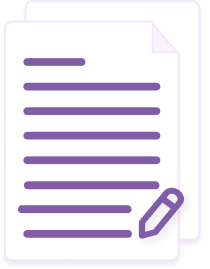Your data doesn't train Genie's AI
You keep IP ownershipﺡ of your information
Your data doesn't train Genie's AI
You keep IP ownershipﺡ of your docs
What is an Access Control Policy?
An Access Control Policy sets the rules for who can access specific information, systems, or areas within an organization. It maps out exactly what employees, contractors, and visitors can and can't do with company resources - from entering secure rooms to viewing sensitive files on the network.
These policies form a crucial part of information security and regulatory compliance, especially for organizations handling sensitive data under laws like HIPAA or SOX. A good policy clearly defines roles, permissions, and security measures while explaining how access rights get granted, modified, and revoked. This helps prevent unauthorized access while ensuring legitimate users can do their jobs efficiently.
When should you use an Access Control Policy?
Your organization needs an Access Control Policy when handling sensitive data, confidential information, or restricted physical areas. This becomes especially critical for businesses in regulated industries like healthcare, finance, or government contracting, where laws like HIPAA, SOX, or FISMA mandate strict access controls.
The policy proves essential when expanding operations, onboarding new employees, or implementing new IT systems. It helps prevent data breaches, maintains regulatory compliance, and protects valuable assets. Many organizations create or update their Access Control Policy during security audits, after security incidents, or when preparing for industry certifications like ISO 27001 or SOC 2.
What are the different types of Access Control Policy?
- User Access Review Policy: Focuses specifically on periodic reviews of user access rights and privileges, ensuring accounts remain appropriate as roles change.
- Role-Based Access Control (RBAC) Policy: Organizes access rights based on job functions and responsibilities within the organization.
- Mandatory Access Control (MAC) Policy: Uses classification levels for both users and resources, common in government and military settings.
- Discretionary Access Control (DAC) Policy: Allows resource owners to control access permissions directly, typical in less regulated environments.
- Physical Access Control Policy: Governs entry to facilities, secure areas, and equipment rooms through badges, keys, or biometrics.
Who should typically use an Access Control Policy?
- IT Security Teams: Create and maintain the Access Control Policy, implement technical controls, and monitor compliance across systems.
- Department Managers: Request access rights for their team members and participate in regular access reviews.
- HR Personnel: Coordinate with IT during employee onboarding, role changes, and departures to ensure proper access management.
- Compliance Officers: Ensure the policy meets regulatory requirements and industry standards like HIPAA, SOX, or NIST.
- Employees and Contractors: Follow policy guidelines when accessing company resources and report security concerns.
How do you write an Access Control Policy?
- Asset Inventory: Document all systems, data types, and physical areas requiring controlled access.
- Role Mapping: List job functions and their required access levels across different resources.
- Regulatory Review: Identify industry-specific requirements from HIPAA, SOX, or other relevant regulations.
- Security Controls: Define authentication methods, password requirements, and access review schedules.
- Incident Response: Outline procedures for handling unauthorized access attempts and security breaches.
- Implementation Plan: Create a timeline for policy rollout, including training and communication strategies.
What should be included in an Access Control Policy?
- Purpose Statement: Clear explanation of policy objectives and scope of access control measures.
- Access Rights Framework: Detailed breakdown of roles, responsibilities, and authorization levels.
- Authentication Requirements: Specific standards for passwords, multi-factor authentication, and identity verification.
- Review Procedures: Schedules and processes for regular access rights audits and updates.
- Compliance Statement: References to relevant regulations (HIPAA, SOX, GDPR) and industry standards.
- Enforcement Measures: Consequences for policy violations and incident response procedures.
- Version Control: Policy effective date, revision history, and review schedule.
What's the difference between an Access Control Policy and an Access Agreement?
An Access Control Policy differs significantly from an Access Agreement in several key aspects. While both deal with system and data access, they serve distinct purposes in an organization's security framework.
- Scope and Purpose: Access Control Policies establish organization-wide rules and procedures for managing access rights, while Access Agreements are individual contracts signed by specific users acknowledging their access privileges and responsibilities.
- Legal Structure: The policy is a governance document that sets internal standards, while the agreement creates a binding legal relationship between the organization and individual users.
- Implementation Level: Access Control Policies provide high-level security frameworks and requirements, whereas Access Agreements detail specific terms, conditions, and obligations for individual access.
- Enforcement Mechanism: Policies guide overall security management and compliance, while agreements provide direct legal recourse against individual violations.

ﺏﺻﺎﻭﺎﺿﺝﺎﺎﻭﻗs Security Promise
Genie is the safest place to draft. Hereﻗs how we prioritise your privacy and security.
Your documents are private:
We do not train on your data; ﺏﺻﺎﻭﺎﺿﺝﺎﺎﻭﻗs AI improves independently
All data stored on Genie is private to your organisation
Your documents are protected:
Your documents are protected by ultra-secure 256-bit encryption
We are ISO27001 certified, so your data is secure
Organizational security:
You retain IP ownership of your documents and their information
You have full control over your data and who gets to see it